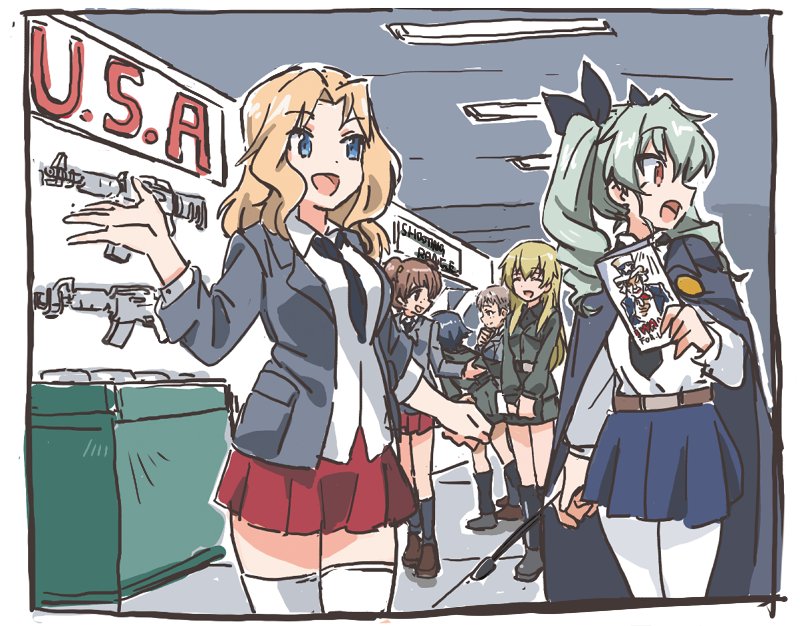-
Content Count
109 -
Joined
-
Last visited
-
Days Won
9
Content Type
Profiles
Forums
Calendar
Store
Everything posted by hhhh
-
- .... .. ... / .. ... / -- . .-.-.- / .. / .-- .- -. - / ..... ----- / .--. . .-. -.-. . -. - .-.-.-
-
The new aim assist still seems visible in the editor
-
jakob is my biggest fan
-
Aqn has delays when you hold alt or control.
-
No. That’s only the worst case scenario. You might get a silence or something.
-
Uh I’m not sure, but I think they’re always sold every December. Just ask rumoi via dms.
-

Looking for a account to buy(at least 1500pp on standart)
hhhh replied to Hox's topic in Account Sales
u dm me -

how can i make miss on purpose while bongo cat turned on?
hhhh replied to mmmn75's question in Ask A Question
-

how can i make miss on purpose while bongo cat turned on?
hhhh replied to mmmn75's question in Ask A Question
Just use timewarp (lol) -
That account's getting banned (300iq linking an account while trying to sell it publicly) https://www.reddit.com/r/osureport/comments/ceyfro/osustd_lev4ik_account_sharing/
-
Hwid reset hwid reset
-
It means you gotta wait lifetime subs are available around December until sometime in January
-
What do you did on the 21st night of September?
-
what did you wear with yesterday morning?
-
You’ve already got them randomly generated for you
-
Devouch big scam
-
Why would he need an account created in 2019?
-
If I had an account for sale, I’d probably make a post on it.
-
He's banned
-
Any USA account is fine (none made in 2017-2019 though)
-
You’re not stupid, it’s all good. Kinda hard to understand at first. If you want to move your cursor location, hold shift and click the left or right arrows to scroll through all of the cursor’s starting points (where the cursor is located when you begin pressing Z or X). Then, press your middle mouse button (click on your scroll wheel). You should now be able to move that point. Press your middle mouse button again, and you’ve placed it back down. You must be at the cursor’s starting point for this. To change the cursor’s path entirely, you have to click Shift + S. You can then scroll
-
In the Replay Editor settings tab, there’s an option for changing score submission styles (it’s a slider). First tick (not moving the setting slider/default settings) submits your score normally. Second tick (if you move the slider in settings to the middle) let’s you choose if you submit the score you’ve gotten by pressing 1 or 2 at the end screen. Third tick (moving the slider to the end) will never submit your play. If you choose the 2nd or 3rd settings, you can press f2 and save the replay without people being able to see the score online.
-

Looking to Buy any Osu Account Which is 2 - 3 Years atleast
hhhh replied to Tommy's topic in Account Sales
What’s your budget?- 3 replies
-
- osu account
- osu
-
(and 1 more)
Tagged with: